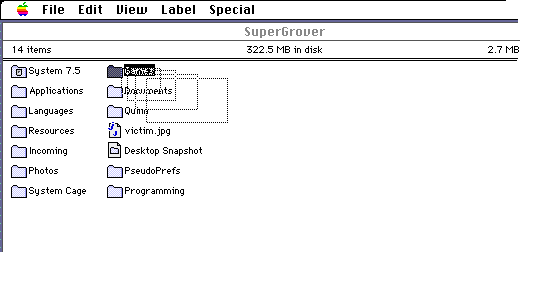
So zoom rects are, in themselves, a human interface subtlety. But the subtlety increases when you look at how zoom rects are actually done. If you're like me, you might assume that there is only one zoom rect that skits across the screen. If so, take a look at the screen shot below and think again.
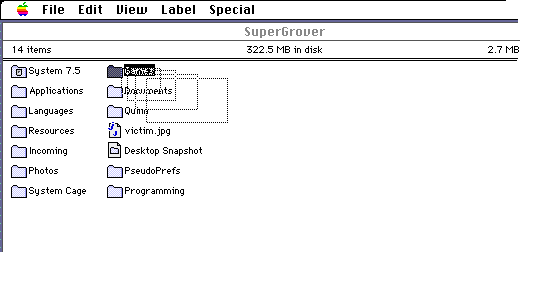
Notice how there are actually four little rectangles that zoom across the screen. If there was only one rectangle it would be a lot harder to see the effect without leaving it on the screen for longer, thereby taking up the user's valuable time.
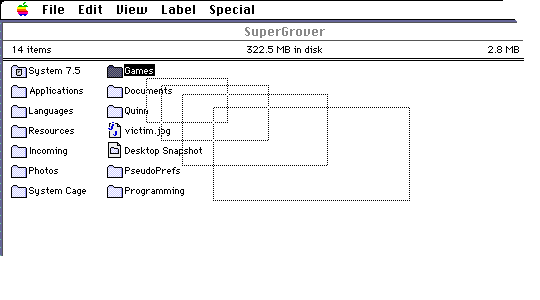
But this isn't the end of their subtlety. Take a look at the picture above and contrast it with the previous picture. Notice how the rectangles are further apart in the lower picture. Zoom rects are non-linearly spaced, being closer together when they are smaller and steadily growing further apart as they grow bigger.
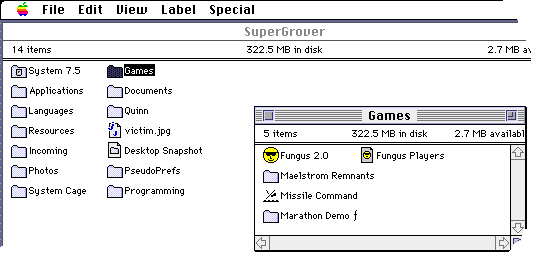
The final picture is just for completeness' sake, showing you where the zoom rectangle sequence ends up.
If you're interested in knowing how I captured these screen shots, check out the Grabbug software which I wrote specifically to capture the zoom rectangles for this page.